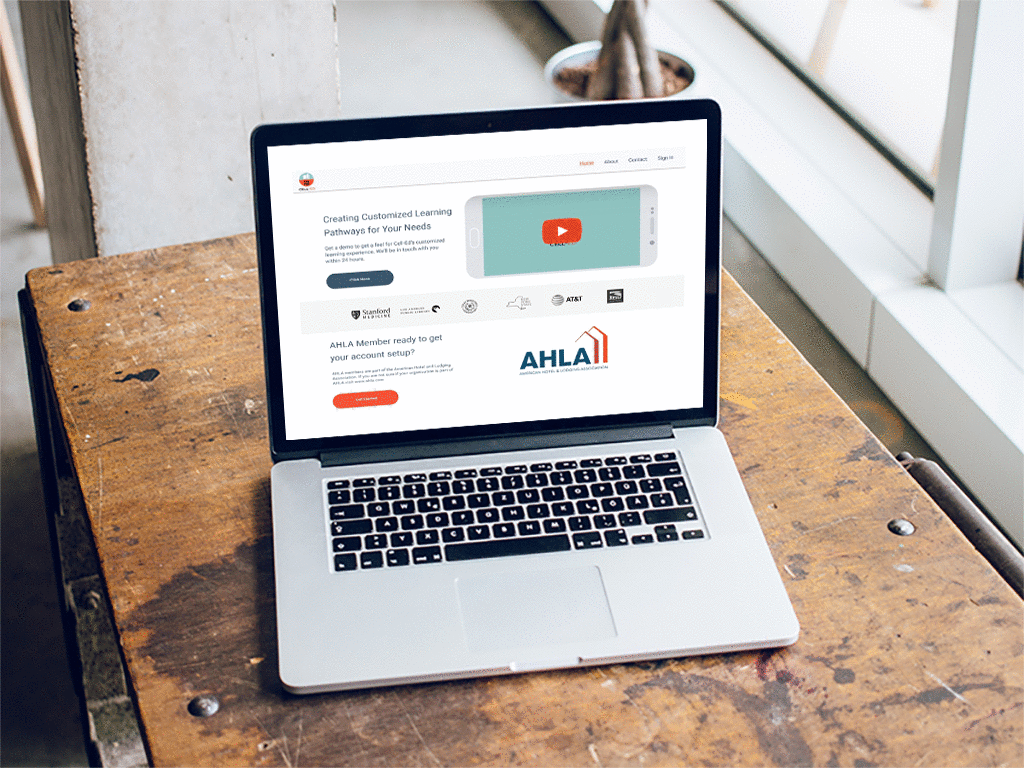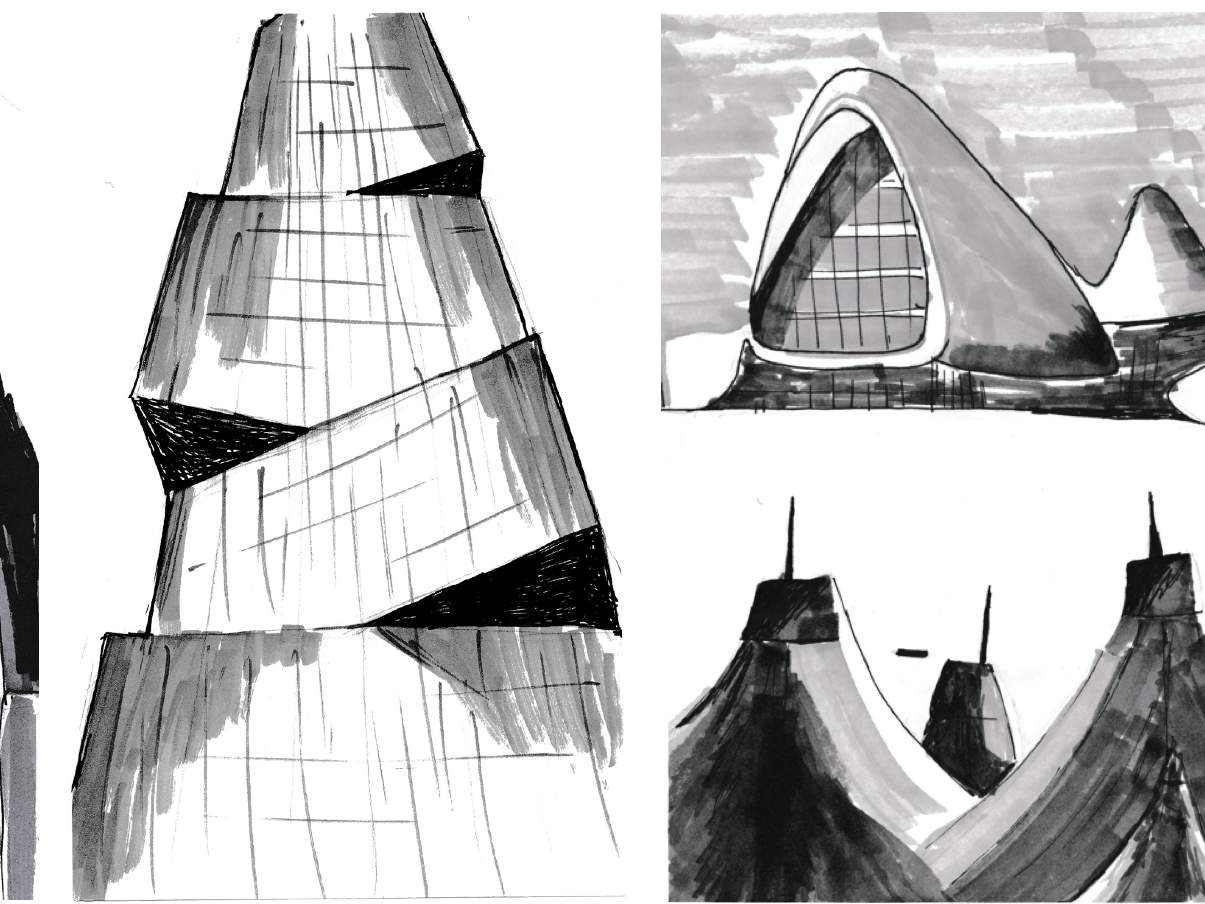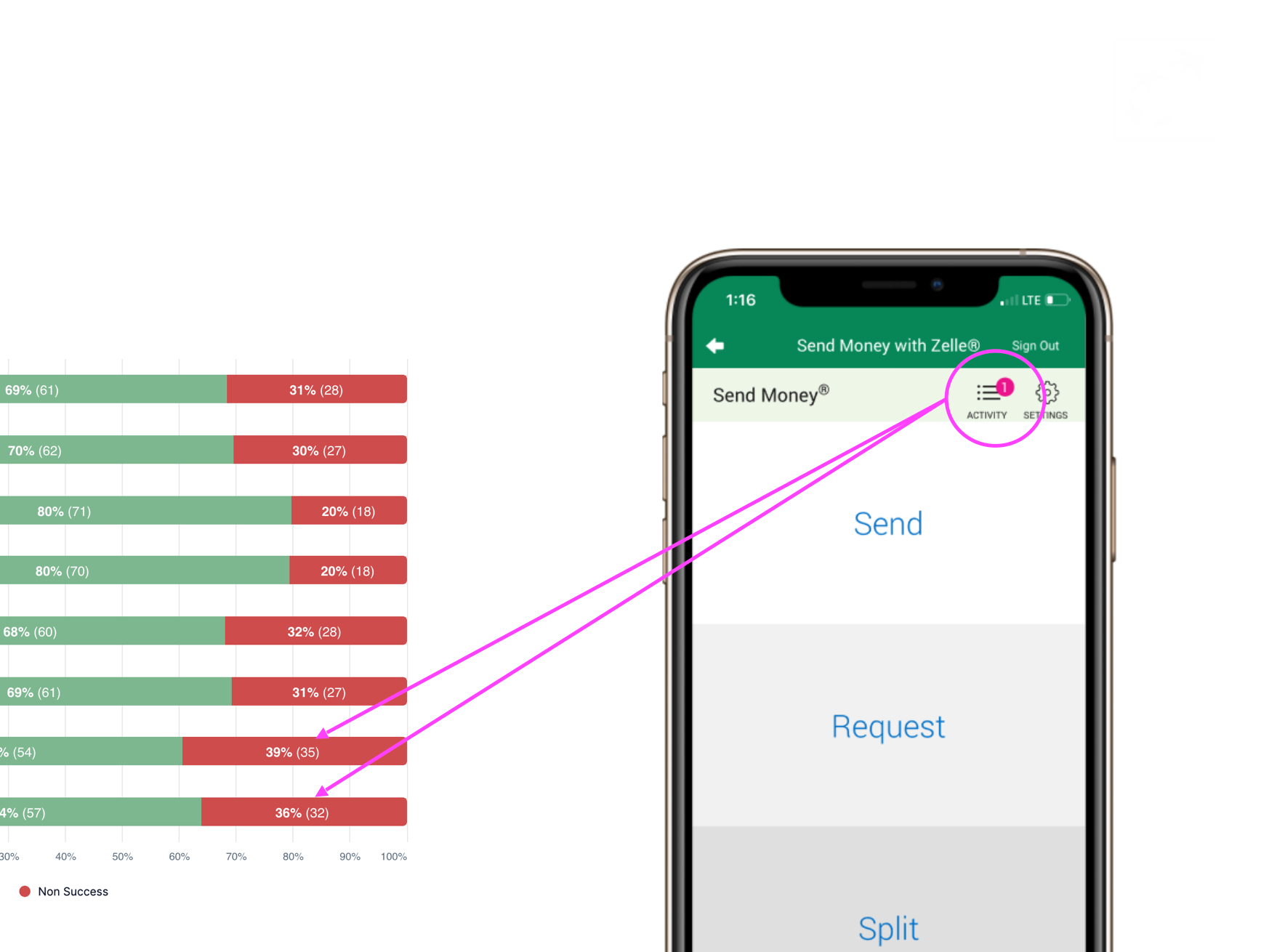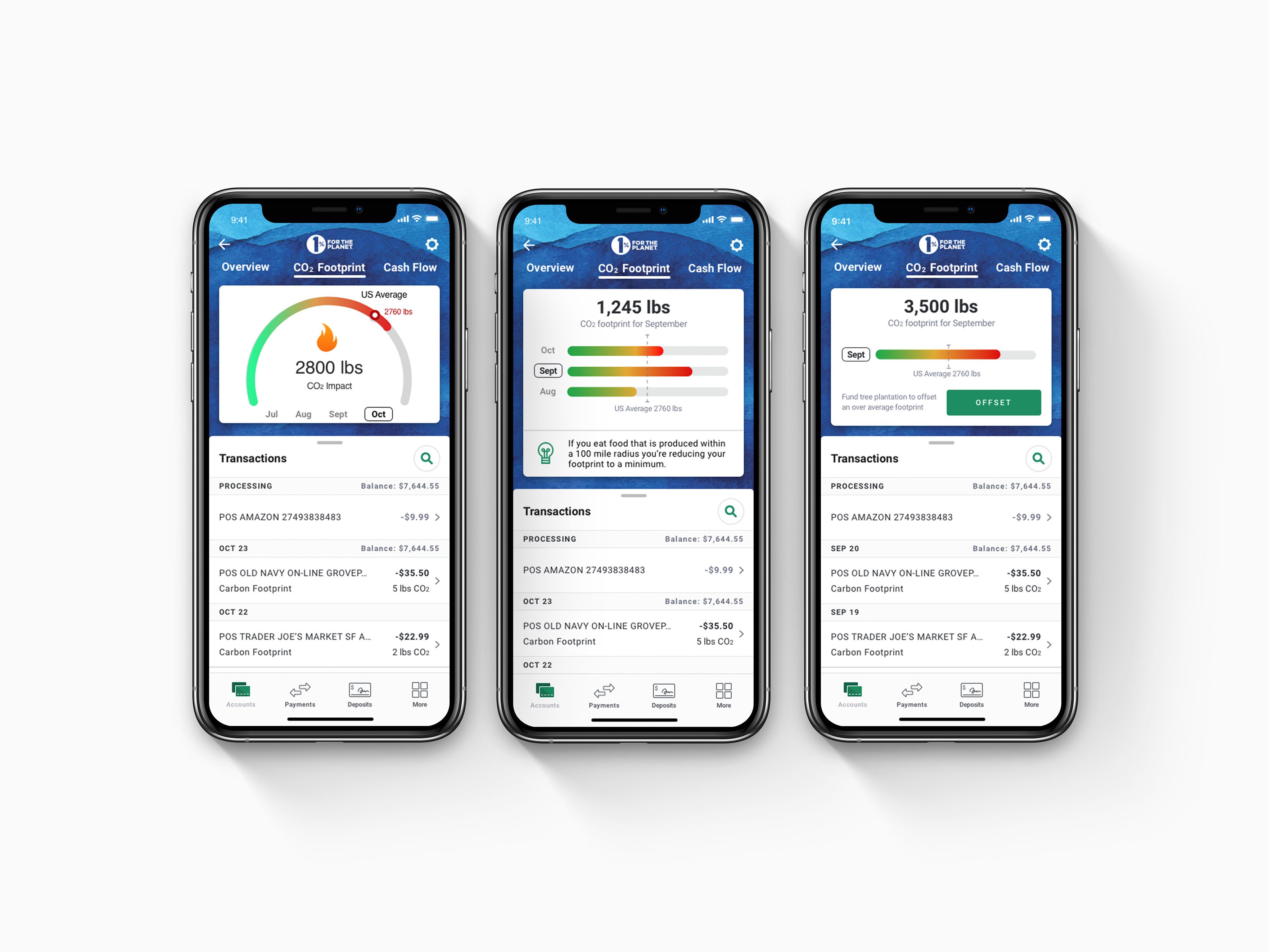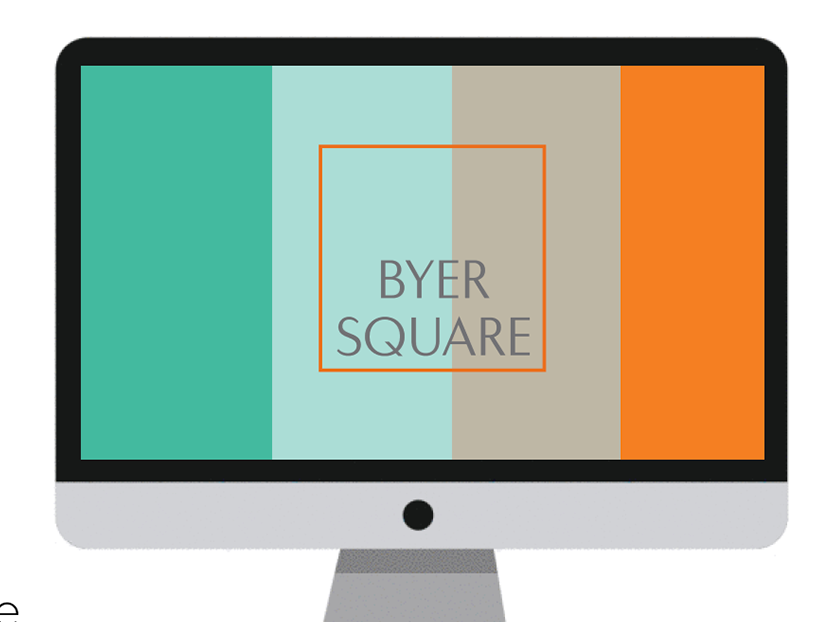Overview
Ubiquity is a retirement savings company serving small businesses and companies by offering the best 401k plan available to them. This process is done by a sales associate scheduling a call and asking a series of questions to ultimately suggest the appropriate plan.
Due to Ubiquity’s decline in leads I was given the opportunity to step out of my role as an admin assistant to design an Online survey-like system designed to help potential clients move along the process without scheduling a call, moving at their own pace, and with plenty of information and guidance.
Project Length: May - December 2019
Client: Ubiquity Retirement + Savings
Role: UX Designer
Collaborators: Anna Martin, Callie Farnsworth
Tools Used: Sketch, Lucid Chart, Photoshop
Context
As most services are now available online and users would rather not have to schedule a call with a sales representative to get set up, Ubiquity set out to create an online buy-process to meet the needs of the their user base - small business owners who live fast-paced lives.
The most important aspect of this project was to break down the questions asked to bite size pieces as 401k plans can be extremely confusing to understand.
Challenge
How might we simplify the purchase of 401k plans for small businesses by leveraging an online platform?
The Solution
The online buy-process takes the user through 3 easy steps. first asking gathering basic information. Then discovering some preferences they might have. And lastly, recommending a plan and prompting them to review their options.
There are 3 key features which were implemented based on user input and research about survey best practices which can be seen below:
1. I made sure to add a progress bar after doing some secondary research about questionnaires. I found out the importance of having a progress bar to help keep the user stay engaged during the process. It helps if progress bar to fills up quicker in the beginning of the survey as this is the time when the user is most anxious.
2. The short paragraph on the side of the survey question is crafted to eliminate confusion and if that doesn't do the trick there is an option to skip and talk to an expert instead. As I was learning all there is to know about 401k plans and interviewed clients I quickly realized there are terms used that are very confusing to a person who is not familiar with the 401k world.
3.The Survey questions are designed to be straightforward as can be and have been condensed to only essential questions that need to be asked to determine what plan works best for the user.
User Research
After secondary research and multiple meetings with different individuals within the sales team and the marketing team I found that there are 3 insights to take into consideration during the design of an online buy-process which I have stated bellow.
Key Insights:
- Time constraints of people with small businesses (our target group) should be taken into consideration while deciding how many questions there will be.
- The complexity of 401k plans makes understanding it quite hard for people with no background so keeping 401k lingo out of the questions as much as possible was important
- User's skepticism on giving their business's information while using online platforms so keeping the questions as general as possible while getting a good feel for the business's needs had to be well thought out
Ideation
To address the problems of our users, we delved into brainstorming and ideation. We had a few five to ten minute brainstorming sessions to creatively think of solutions and then came together to synthesis ideas.
Some of our main ideas:
- Keep it short and an indication of where the user is in the process.
- Provide support for the user with further explanations of the side of the page and a number to call in, if confused
- Provide information about why we are asking these questions to prevent the user from feeling like their information might be used irresponsibly
- Give the user a reason to complete the questionnaire for example a phrase such as "Get a Price" + "Cut through the complexity of choosing and customizing the right 401k plan. You'll be ready to go in just a few clicks."
Using Lucidchart we decided the details of the questionnaire including what plan the system would decide to choose for the user after a certain number of responses.
Prototyping
Showing Stakeholders an Overview
The first iteration was a quick semi low-fi prototype to help convey the flow of the questionnaire to other teams such as marketing, sales and engineers. We found a few aspects to be iterated upon through this flow: less technical language is needed, there needs to be guidance on the side of the page and the progress bar needs to be less prominent.
Arriving at the Final Iteration After Many Iterations:
After four interactions of user testing, user research secondary research, prototyping and finally implementation. The last iteration is now on the landing page of Ubiquity's website. It was shipped on March 2019 and resulted in 800+ leads in the first month of launch. I was able to complete this project with the help of Anna's guidance which is a brilliant UX Designer and the ongoing efforts of the compliance, marketing and sales teams.
Reflections
I was very fortunate to have been given the opportunity to design a process like this so early on in my experience in the field and learn and grew a lot as a designer and researcher as a result.
Looking back I would have started the process of designing with wireframes. If I were to have presented my designs with wireframes rather than lo-fi prototypes it would have 1. saved me a lot of time 2. kept stakeholders more focused on the content and flow of the process rather than commenting on styling.